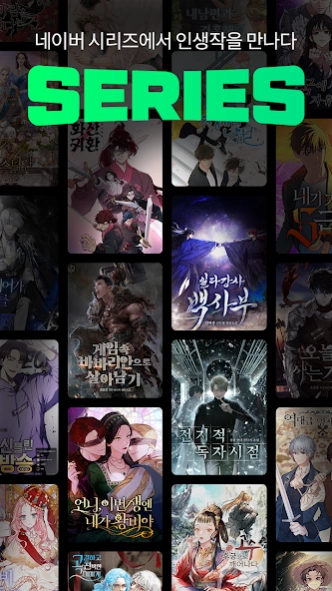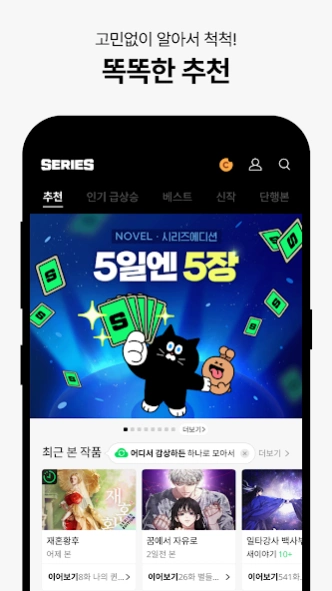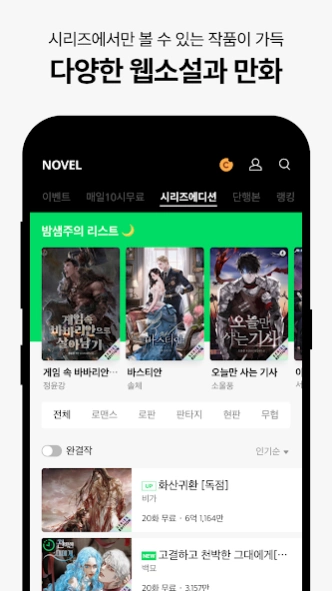Version History
Here you can find the changelog of SERIES since it was posted on our website on 2013-08-22.
The latest version is 3.40.5 and it was updated on soft112.com on 26 April, 2024.
See below the changes in each version:
version 3.40.5
posted on 2024-04-19
[v3.40.5]
시리즈를 이용해주셔서 감사합니다.
이번 업데이트에서 변경된 사항은 다음과 같습니다.
- 기타 오류의 해결 및 사용성 개선이 진행되었습니다.
version 3.40.2
posted on 2024-04-05
[v3.40.2]
시리즈를 이용해주셔서 감사합니다.
이번 업데이트에서 변경된 사항은 다음과 같습니다.
- 기타 오류의 해결 및 사용성 개선이 진행되었습니다.
version 3.40.0
posted on 2024-03-27
[v3.40.0]
시리즈를 이용해주셔서 감사합니다.
이번 업데이트에서 변경된 사항은 다음과 같습니다.
- 검색 페이지에서 바로가기, 추천 영역이 추가되어 다양한 작품을 감상할 수 있습니다.
- 태그나 장르를 검색할 수 있고, 검색 결과의 정렬 옵션도 추가되었습니다.
- 랭킹 탭 내 랭킹 갱신 기간 안내 문구가 추가되었습니다.
- 뷰어 내 듣기, 자동 넘김 시 작품 관련 정보는 읽지 않도록 업데이트 되었습니다.
- 기타 오류의 해결 및 사용성 개선이 진행되었습니다.
version 3.39.2
posted on 2024-02-27
[v3.39.2]
시리즈를 이용해주셔서 감사합니다.
이번 업데이트에서 변경된 사항은 다음과 같습니다.
- 기타 오류의 해결 및 사용성 개선이 진행되었습니다.
version 3.38.1
posted on 2024-01-11
[v3.38.1]
시리즈를 이용해주셔서 감사합니다.
이번 업데이트에서 변경된 사항은 다음과 같습니다.
- 기타 오류의 해결 및 사용성 개선이 진행되었습니다.
version 3.38.0
posted on 2023-12-27
[v3.38.0]
시리즈를 이용해주셔서 감사합니다.
이번 업데이트에서 변경된 사항은 다음과 같습니다.
- 원하는 문구를 보관할 수 있는 형광펜과 메모 기능이 제공됩니다.
- 추천홈 > 상단영역에 원하는 메뉴로 바로 갈 수 있는 '숏컷'이 신설되었습니다.
- 추천홈 > 실시간 랭킹 내 NOVEL, COMIX 탭을 제공합니다.
- 세트상품, 단행본 할인 정보를 더 쉽게 확인할 수 있도록 개선되었습니다.
- 기타 오류의 해결 및 사용성 개선이 진행되었습니다.
version 3.37.1
posted on 2023-12-05
[v3.37.1]
시리즈를 이용해주셔서 감사합니다.
이번 업데이트에서 변경된 사항은 다음과 같습니다.
- 기타 오류의 해결 및 사용성 개선이 진행되었습니다.
version 3.36.3
posted on 2023-11-12
[v3.36.3]
시리즈를 이용해주셔서 감사합니다.
이번 업데이트에서 변경된 사항은 다음과 같습니다.
- 기타 오류의 해결 및 사용성 개선이 진행되었습니다.
version 3.37.0
posted on 2023-11-12
[v3.37.0]
시리즈를 이용해주셔서 감사합니다.
이번 업데이트에서 변경된 사항은 다음과 같습니다.
- 광고를 감상하여 무료로 회차를 대여할 수 있는 '광고보고무료' 기능이 추가되었습니다.
- 구매 팝업 내 정보 표기 통일 및 사용성이 개선되었습니다.
- 작품 상세 페이지의 정보 표기 방식이 일부 변경되었습니다.
- 작품 상세 페이지 내 나에게 맞는 다양한 작품을 추천 받을 수 있는 '추천 탭'이 신설되었습니다.
- 기타 오류의 해결 및 사용성 개선이 진행되었습니다.
version 3.36.1
posted on 2023-10-05
[v3.36.1]
시리즈를 이용해주셔서 감사합니다.
이번 업데이트에서 변경된 사항은 다음과 같습니다.
- 기타 오류의 해결 및 사용성 개선이 진행되었습니다.
version 3.36.0
posted on 2023-09-14
[v3.36.0]
시리즈를 이용해주셔서 감사합니다.
이번 업데이트에서 변경된 사항은 다음과 같습니다.
- 일부 기기에서 발생한 듣기 TTS(듣기) 오류가 개선되었습니다.
- 쿠키 기프트카드를 사용하여 쿠키 충전을 할 수 있습니다.
- 손대지 않고 편하게 소설을 볼 수 있는 노블 뷰어 자동넘김 기능이 추가되었습니다.
- 홈 추천에 레전드 추천 영역이 신설되었습니다.
- 레전드 작품 페이지에서 Ai 추천순으로 작품을 확인할 수 있습니다.
- 회차별로 별점을 줄 수 있도록 별점 부여 방식이 개선되었습니다.
- 쿠키 내역 내 쿠키 표시 방식이 개선되었습니다.
- 연재본 세트상품에서도 댓글정보를 확인할 수 있습니다.
- 기타 오류의 해결 및 사용성 개선이 진행되었습니다.
version 3.35.4
posted on 2023-08-28
[v3.35.4]
시리즈를 이용해주셔서 감사합니다.
이번 업데이트에서 변경된 사항은 다음과 같습니다.
- 일부 기기에서 발생한 듣기 TTS 오류가 개선되었습니다.
version 3.35.3
posted on 2023-08-14
[v3.35.3]
시리즈를 이용해주셔서 감사합니다.
이번 업데이트에서 변경된 사항은 다음과 같습니다.
- 기타 오류의 해결 및 사용성 개선이 진행되었습니다.
version 3.35.2
posted on 2023-08-07
[v3.35.2]
시리즈를 이용해주셔서 감사합니다.
이번 업데이트에서 변경된 사항은 다음과 같습니다.
- 노블 뷰어에서 TTS 듣기 기능이 지원됩니다.
- 최근 본 작품 영역에서 남은 새 이야기를 확인할 수 있습니다.
- 검색에 검색기록과 바로가기가 추가되었습니다.
- 작가의 다른작품과 쿠키오븐에 대한 접근성이 강화되었습니다.
- 기타 오류의 해결 및 사용성 개선이 진행되었습니다.
version 3.35.1
posted on 2023-08-01
[v3.35.1]
시리즈를 이용해주셔서 감사합니다.
이번 업데이트에서 변경된 사항은 다음과 같습니다.
- 노블 뷰어에서 TTS 듣기 기능이 지원됩니다.
- 최근 본 작품 영역에서 남은 새 이야기를 확인할 수 있습니다.
- 검색에 검색기록과 바로가기가 추가되었습니다.
- 작가의 다른작품과 쿠키오븐에 대한 접근성이 강화되었습니다.
- 기타 오류의 해결 및 사용성 개선이 진행되었습니다.
version 3.34.0
posted on 2023-06-15
[v3.34.0]
시리즈를 이용해주셔서 감사합니다.
이번 업데이트에서 변경된 사항은 다음과 같습니다.
- NOVEL, COMIX 내 단행본 작품을 모아볼 수 있는 단행본탭이 신설되었습니다.
- 추천홈에 신작을 추천해주는 ‘새로 나왔어요!’ 영역이 추가되었습니다.
- COMIX 랭킹탭에 단행본 필터기능이 추가되었습니다.
- 기타 오류의 해결 및 앱 안정성이 강화되었습니다.
version 3.33.3
posted on 2023-05-18
[v3.33.3]
시리즈를 이용해주셔서 감사합니다.
이번 업데이트에서 변경된 사항은 다음과 같습니다.
- 쿠키 충전 내 이벤트 패키지 영역이 개선되었습니다.
- 기타 오류의 해결 및 앱 안정성이 강화되었습니다.
version 3.33.2
posted on 2023-05-02
시리즈를 이용해주셔서 감사합니다.
이번 업데이트에서는 이전 버전에서 확인된 오류가 수정되었습니다.
version 3.33.0
posted on 2023-04-21
[v3.33.0]
시리즈를 이용해주셔서 감사합니다.
이번 업데이트에서 변경된 사항은 다음과 같습니다.
- 100화로 완결되는 미니 NOVEL이 추가되었습니다. 오직 시리즈에서만 즐겨보세요!
- NOVEL, COMIX의 기본 탭이 변경되었습니다.
- 기타 오류의 해결 및 앱 안정성이 강화되었습니다.
version 3.32.1
posted on 2023-03-16
[v3.32.1]
시리즈를 이용해 주셔서 감사합니다.
이번 업데이트에서는 이전 버전에서 확인된 오류가 수정되었습니다.
version 3.25.3
posted on 2022-03-25
[v3.25.3]
시리즈를 이용해 주셔서 감사합니다.
이번 업데이트에서 변경된 사항은 다음과 같습니다.
- 추천 홈 NOVEL 실시간 랭킹에서 장르별 작품 탐색이 가능합니다.
- 기타 오류가 개선되었습니다.
version 3.24.0
posted on 2021-12-22
[v3.24.0]
시리즈를 이용해 주셔서 감사합니다.
이번 업데이트에서 변경된 사항은 다음과 같습니다.
- 홈에 단행본 작품 추천 영역이 신설되었습니다.
- 단행본만 모아볼 수 있는 전용 페이지가 신설되었습니다.
- 홈의 매일10시무료 작품 추천 영역 UI가 개선되었습니다.
- 홈의 실시간 랭킹 영역에 더 많은 작품이 노출됩니다.
version 3.23.1
posted on 2021-11-10
[v3.23.1]
시리즈를 이용해 주셔서 감사합니다.
이번 업데이트에서는 이전 버전에서 알려진 오류가 수정되었습니다.
version 3.23.0
posted on 2021-10-26
[v3.23.0]
시리즈를 이용해 주셔서 감사합니다.
이번 업데이트에서 변경된 사항은 다음과 같습니다.
- 홈 추천 영역의 UX구성이 변경되었습니다.
- AI 로직의 변경으로 작품추천의 품질이 개선되었습니다.
(더욱 좋아하실만한 작품들을 곳곳에서 만나보세요!)
- 홈영역 내 서비스링크 영역이 신설되었습니다.
- 작품엔드 하단에 작품추천 영역이 신설되었습니다.
- 노블뷰어의 마루부리 글꼴이 정식 버전으로 반영되었습니다.
- 기타 오류가 개선되었습니다.
version 3.22.2
posted on 2021-09-09
[v3.22.2]
시리즈를 이용해 주셔서 감사합니다.
이번 업데이트에서는 이전 버전에서 알려진 오류가 수정되었습니다.
version 3.22.1
posted on 2021-09-01
[v3.22.1]
시리즈를 이용해 주셔서 감사합니다.
이번 업데이트에서 변경된 사항은 다음과 같습니다.
- 매일 2시간마다 무료로 작품을 감상할 수 있는 놀라운 혜택!
신규 이용권 '프리패스' 기능이 업데이트 되었습니다.
무료BOX 탭에서 지금 바로 프리패스를 만나보세요.
- 선택구매 시 '구매 후 바로 다운로드'의 기본 선택 설정이 OFF로 변경되었습니다.
- 매열무 중단하기 기능의 명칭이 '매열무 종료하기'로 변경되었습니다.
- 쿠키자동충전 OFF > ON 자동 전환일이 90일에서 30일로 변경되었습니다.
- 기타 기능 혹은 오류가 개선되었습니다.
version 3.21.0
posted on 2021-06-23
[v3.21.0]
시리즈를 이용해 주셔서 감사합니다.
이번 업데이트에서 변경된 사항은 다음과 같습니다.
- MY> 참여중인 매일10시무료 메뉴 신설 및 매일10시무료 중단하기 기능이 추가되었습니다.
- 시리즈 톡톡상담 링크가 추가되었습니다.
- 작품별 콘텐츠 이용가능연령 안내가 추가되었습니다.
- 댓글 신고하기 기능이 개선되었습니다.
- 기타 오류가 수정되었습니다.
version 3.19.0
posted on 2021-04-29
[v3.19.0]
시리즈를 이용해 주셔서 감사합니다.
이번 업데이트에서 변경된 사항은 다음과 같습니다.
- 홈, MY하단, 충전 화면에 신설된 배너 영역을 통해 쿠키자동충전 등록이 가능합니다.
- MY > 쿠키내역에 쿠키자동충전 상세 정보가 표기됩니다.
- 기타 오류가 수정되었습니다.
version 3.18.0
posted on 2021-02-19
[v3.18.0]
시리즈를 이용해 주셔서 감사합니다.
이번 업데이트에서 변경된 사항은 다음과 같습니다.
- 코믹 > 매열무에 장르탭이 신설되었습니다.
- 코믹 > 랭킹에 장르 필터가 추가되었습니다.
- 코믹 > 신작에 완결작 필터가 추가되었습니다.
- 노블 > 랭킹에 완결작 필터가 추가되었습니다.
- 기타 이전 버전에서 알려진 오류가 수정되었습니다.
version 3.17.4
posted on 2020-12-08
[v3.17.4]
시리즈를 이용해 주셔서 감사합니다.
이번 업데이트에서 변경된 사항은 다음과 같습니다.
- 이전 버전에서 알려진 오류가 수정되었습니다.
version 3.17.3
posted on 2020-12-05
[v3.17.3]
시리즈를 이용해 주셔서 감사합니다.
이번 업데이트에서 변경된 사항은 다음과 같습니다.
- 소설 뷰어 내 제스처 동작 방식이 일부 개선되었습니다.
version 3.17.2
posted on 2020-12-03
[v3.17.2]
시리즈를 이용해 주셔서 감사합니다.
이번 업데이트에서 변경된 사항은 다음과 같습니다.
- 뷰어 설정 화면이 스크롤 방식으로 개선되었습니다.
- 소설 뷰어 폰트에 마루 부리 글꼴이 추가되었습니다.
- 소설 뷰어 테마에 연회색, 진회색, 연녹색, 진녹색의 4가지 색상이 추가되었습니다.
- 소설 뷰어 페이지 효과에 효과없음 옵션이 추가되었습니다.
- 이전 버전에서 알려진 오류가 수정되었습니다.
version 3.16.0
posted on 2020-11-02
[v3.16.0]
시리즈를 이용해 주셔서 감사합니다.
이번 업데이트에서 변경된 사항은 다음과 같습니다.
- 홈에 개인 추천 플로팅 배너가 신설되었습니다.
- 홈 상단 배너 더보기를 통해 더 많은 이벤트를 확인 할 수 있습니다.
- 외부저장소(SD카드)에 컨텐츠를 다운로드 받을 수 있습니다.
- 보관함 > 다운로드 > 대여기간 만료 회차 삭제 UX가 개선되었습니다.
- 뷰어 배경 테마 변경/야간모드에 따라 시스템 UI컬러가 변경됩니다.
- 뷰어 > 블랙 테마 선택 시 폰트 컬러를 수정했습니다.
- '보유 회차 받기' 기능 네이밍이 '보유/무료회차 전체 다운로드'로 변경되었습니다.
- 기타 이전 버전에서 알려진 오류가 수정되었습니다.
version 3.15.0
posted on 2020-09-08
[v3.15.0]
시리즈를 이용해 주셔서 감사합니다.
이번 업데이트에서 변경된 사항은 다음과 같습니다.
- 첫설치 후 시리즈앱 홈에 시리즈에서 뭐볼까 영역이 노출됩니다.
- 홈 연령별 인기작 영역에 성별 메뉴가 추가되었습니다.
- 작품 엔드의 코치마크가 일원화 되었습니다.
- 뷰어 블랙 테마의 폰트 색상이 조정되었습니다.
- 설정 > 이벤트/추천에 수신 동의 일자가 표기됩니다.
- 소설 뷰어 회차 진입 시 메뉴가 자동 숨김됩니다
- 기타 이전 버전에서 알려진 오류가 수정되었습니다.
version 3.14.0
posted on 2020-07-28
[v3.14.0]
시리즈를 이용해 주셔서 감사합니다.
이번 업데이트에서 변경된 사항은 다음과 같습니다.
- 홈에 COMIX 시리즈 ONLY 작품이 추천됩니다.
- 뷰어 > 설정에서 세로화면 방향 고정을 할 수 있습니다.
- 소설 뷰어 > 줄 간격 최소 구간과 폰트 최대 사이즈가 추가되었습니다.
- 이벤트 페이지의 안내문구 레이아웃이 변경되었습니다.
- 선물BOX 팝업 디자인과 문구가 수정되었습니다.
version 3.13.1
posted on 2020-06-25
[v3.13.1]
시리즈를 이용해 주셔서 감사합니다.
이번 업데이트에서 변경된 사항은 다음과 같습니다.
- NOVEL > 웹소설 탭에 정식연재 작품 추천영역이 신설되었습니다.
- NOVEL > 웹소설 탭에 라이징 베스트 랭킹영역이 신설되었습니다.
- 관심작품 정보 알림 설정을 하면 관심 작품의 매열무, 타임딜, 선물BOX 소식을 받을 수 있습니다.
- 광고 동의 팝업이 개선되었습니다.
- 노블 신규 회차 업데이트 시, UP버튼 노출 기간이 7일로 변경되었습니다.
- 기타 이전 버전에서 알려진 오류가 수정되었습니다.
version 3.12.1
posted on 2020-06-08
[v3.12.1]
시리즈를 이용해 주셔서 감사합니다.
이번 업데이트에서 변경된 사항은 다음과 같습니다.
- 오류 수정을 통해 안정성 강화
version 3.12.0
posted on 2020-05-19
[v3.12.0]
시리즈를 이용해 주셔서 감사합니다.
이번 업데이트에서 변경된 사항은 다음과 같습니다.
- 무료회차를 소장 구매할 수 있습니다.
- 열람권한 있는 보유 회차를 한번에 다운받을 수 있습니다.
- 뷰어 툴바 터치영역의 사용성을 개선하였습니다.
- 기타 이전 버전에서 알려진 오류가 수정되었습니다.
version 3.11.1
posted on 2020-04-16
[v3.11.1]
시리즈를 이용해 주셔서 감사합니다.
이번 업데이트에서 변경된 사항은 다음과 같습니다.
- 작품 목록의 NEW,UP 아이콘의 위치가 변경되었습니다.
- 관심작품으로 등록하는 경로가 추가되었습니다.
- 갤럭시 노트9 이상 기기에서 S펜으로 뷰어 페이지 넘김기능이 가능해졌습니다.
- 기타 이전 버전에서 알려진 오류가 수정되었습니다.
version 3.10.0
posted on 2020-03-10
[v3.10.0]
시리즈를 이용해 주셔서 감사합니다.
이번 업데이트에서 변경된 사항은 다음과 같습니다.
- 홈에 매일10시무료 작품이 추천됩니다.
- 홈에 무연시(무료 연재 시리즈 ONLY) 작품이 추천됩니다.
- 작품엔드 관심작품,업데이트 알림 UX가 개선되었습니다.
- NOVEL에 랭킹탭이 신설되었습니다.
- 선물받기> 선물BOX 목록으로 돌아왔을 때 마지막 위치를 기억합니다.
- 기타 이전 버전에서 알려진 오류가 수정되었습니다.
version 3.9.1
posted on 2020-01-20
[v3.9.1]
시리즈를 이용해 주셔서 감사합니다.
이번 업데이트에서 변경된 사항은 다음과 같습니다.
- '매일10시무료'의 알림 설정 기능이 추가되었습니다.
- 선물함 이용권을 받을 때, 이용권의 유효기간 정보를 확인할 수 있습니다.
- 푸시 알림의 UI 가 개선되었습니다.
- 기타 이전 버전에서 알려진 오류가 수정되었습니다
version 3.8.1
posted on 2020-01-01
[v3.8.1]
시리즈를 이용해 주셔서 감사합니다. 이번 업데이트에서 변경된 사항은 다음과 같습니다.
- 최근본 영역의 날짜표기 오류가 수정되었습니다.
version 3.8.0
posted on 2019-12-11
[v3.8.0]
시리즈를 이용해 주셔서 감사합니다.
이번 업데이트에서 변경된 사항은 다음과 같습니다.
- 선택구매 편의성이 개선되었습니다. 회차목록을 위아래로 드래그하여 한 번에 여러 회차를 쉽게 선택할 수 있습니다.
- 작품 상세화면에서 상단 더보기 메뉴를 통해 콘텐츠 구매내역으로 바로 이동할 수 있습니다.
- 기타 이전 버전에서 알려진 오류가 수정되었습니다.
version 3.7.0
posted on 2019-11-20
[v3.7.0]
시리즈를 이용해 주셔서 감사합니다.
이번 업데이트에서 변경된 사항은 다음과 같습니다.
- 무료쿠키 유효기간이 끝나기 전에 알림을 드립니다.
- 작품 감상 후 마지막 페이지에서 연관된 작품 추천 및 혜택을 드립니다.
- 선택구매 시 회차 정렬순서를 바꿀 수 있는 옵션이 추가되었습니다.
- 1개회차 구매 시 바로 다운로드 여부를 설정할 수 있습니다.(MY> 설정)
version 3.6.1
posted on 2019-10-29
[v3.6.1]
오류 수정을 통해 안정성을 강화하였습니다.
version 3.6.0
posted on 2019-10-01
[v3.6.0]
시리즈를 이용해 주셔서 감사합니다. 이번 업데이트에서 변경된 사항은 다음과 같습니다.
- '너에게만무료'가 '매일10시무료'로 변경되었습니다.
- 기타 이전 버전에서 알려진 오류 수정
version 3.5.0
posted on 2019-09-18
[v3.5.0]
시리즈를 이용해 주셔서 감사합니다.
이번 업데이트에서 변경된 사항은 다음과 같습니다.
- 선택구매 혜택 추가 : 선택구매로 대여 시, 구매한 회차수 조건에 따라 대여기간이 연장됩니다.
- 기타 이전 버전에서 알려진 오류 수정
version 3.4.2
posted on 2019-09-03
[v3.4.2]
시리즈를 이용해 주셔서 감사합니다.
이번 업데이트에서 변경된 사항은 다음과 같습니다.
- 결제 체계 간소화 : 이용권 충전 단계가 생략되어, 이제 쿠키로 작품을 직접 구매하실 수 있습니다. 보유 중인 기존 이용권은 이전과 동일하게 유효기간 내 사용하거나 구매취소하실 수 있습니다.
- 결제 편의성 강화 : 회차목록에서 '선택구매' 기능을 이용하시면 여러 회차를 한번에 대여 또는 소장하실 수 있습니다.
- 기타 이전 버전에서 알려진 오류 수정
version 2.2.16
posted on 2018-02-11
[v.2.2.16]
- 안정성 개선
version 2.1.17
posted on 2016-10-16
[v2.1.17 업데이트],- 오늘또쿠폰 남은시간 표시 개선,- 개인정보 취급방침 레이블 변경,- 기타 오류 대응
version 1.4.8
posted on 2013-06-30
Several fixes and updates